Windows Server 2016 Overview – With Enhanced Features
Windows Server 2016 is an upcoming server based operating system of Microsoft, with a range of improvements in security, virtualization, networking and storage and much more. Windows Server 2016 is the biggest innovation of Microsoft. It is designed to looks like a very different platform for a new style of applications. We will discuss here about the overview of server 2016, also discuss about its new and upgraded features.
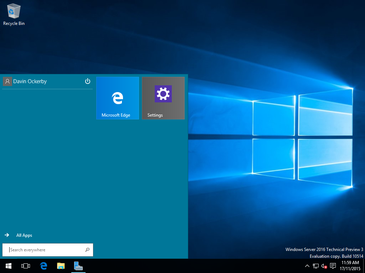
Windows Server 2016 with New Features
Nano Server
Microsoft introduced a very light version of server OS as Windows Server 2016 and it is much smaller than the server core of Windows Server 2012. Nano Server is a new installation option with a minimal footprint installation option. Server 2016 excludes the graphical user interface. This feature make the VHD size 93% lower and 80% fewer reboots than previous Windows Server.
Soft Restart
Windows Server 2016 come with faster startup than ever. It speed up the booting process by skipping hardware initialization and resetting start software only.
An Improved File System – ReFS
ReFS (Resilient File System) was first introduced with Windows server 2012. In server 2016 it will release as default file system. ReFS file system is designed to increase the integrity, the availability, scalability and the proactive error correction.
Networking Enhancements
Windows Server 2016 will come with lots of new features related to networking such as Network Controller to configure, manage, monitor etc. and Windows Server Gateway which supports Generic Routing Encapsulation (GRE) tunnels.
Hyper-V Containers and Microservices
Windows Server 2016 will release with an eye catching feature i.e. Containers. There are two type of containers supported in server 2016 first is Hyper-V Container and another one is Windows Server container. Hyper-V containers are isolated virtual machines.